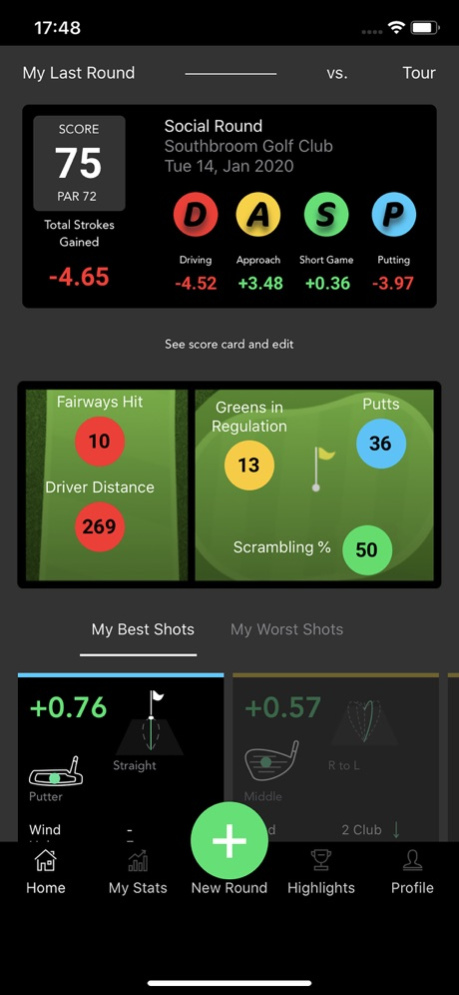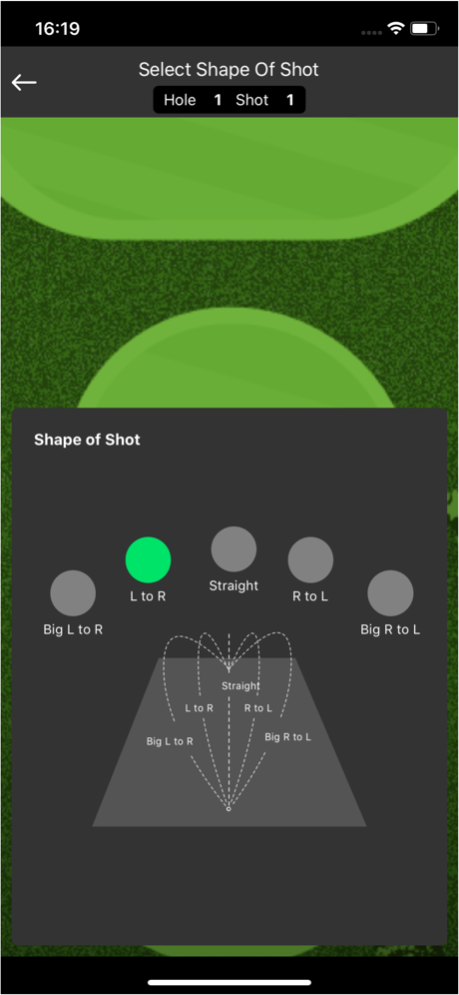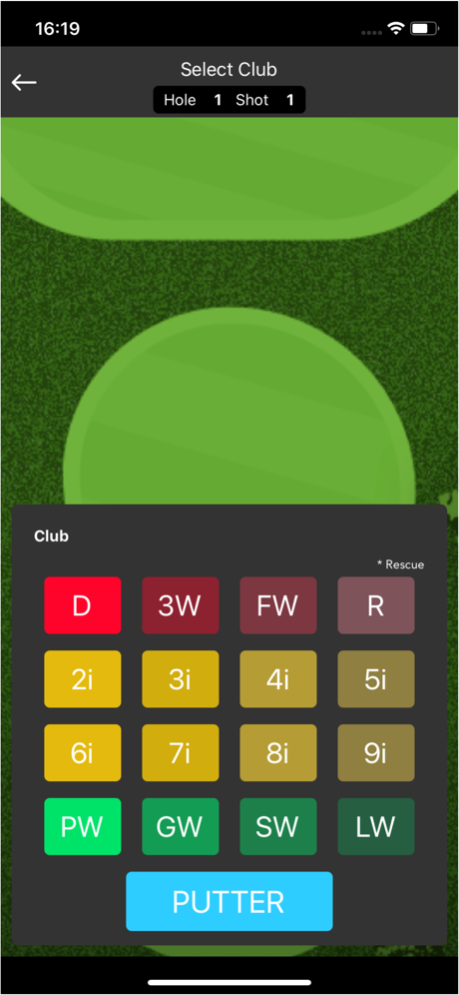Golf Stats Coach 4.5
Continue to app
Free Version
Publisher Description
Golf Stats Coach identifies the areas in your game you need to work on to play your best golf. Golf Stats Coach is a Strokes Gained Golf Stats mobile application designed for golfers that want to improve their games.
Golf Stats Coach integrates with Golf Coach App for a truly great experience for Golfers and Golf Coaches.
Golf Stats Coach provides insights into your game not just golf stats. Multiple benchmarks available to calculate Strokes Gained Stats against. Super fast and logical process to enter rounds into the app.
Learn:
1. How to use benchmarks to improve your game
2. How Golf Stats Coach can help you build your confidence
3. The value of your Best and Worst shots
4. What to work on to improve your game
5. What if you didn't make those silly mistakes?
6. Understand your potential as a golfer
7. Your skill from different distances
8. Your skill with different clubs
9. Your strike location on the club face and how it helps and hurts your game
10. Your skill with different shape of shots
11. Your skill with different wind conditions
....and much more.
Nov 16, 2020
Version 4.5
Pars and distances now remembered when you play the same course again.
Scroller added on Putting screen.
This gives you the ability to toggle between different distances when looking at SG numbers and end locations for different breaks of putts.
We updated all the graphs for a clearer view of your trends.
New SG numbers on driving and approach screens.
Multiple UI updates.
White screen bug after round deleted is fixed.
Other bug fixes.
About Golf Stats Coach
Golf Stats Coach is a free app for iOS published in the Health & Nutrition list of apps, part of Home & Hobby.
The company that develops Golf Stats Coach is Better Golf Inc.. The latest version released by its developer is 4.5.
To install Golf Stats Coach on your iOS device, just click the green Continue To App button above to start the installation process. The app is listed on our website since 2020-11-16 and was downloaded 1 times. We have already checked if the download link is safe, however for your own protection we recommend that you scan the downloaded app with your antivirus. Your antivirus may detect the Golf Stats Coach as malware if the download link is broken.
How to install Golf Stats Coach on your iOS device:
- Click on the Continue To App button on our website. This will redirect you to the App Store.
- Once the Golf Stats Coach is shown in the iTunes listing of your iOS device, you can start its download and installation. Tap on the GET button to the right of the app to start downloading it.
- If you are not logged-in the iOS appstore app, you'll be prompted for your your Apple ID and/or password.
- After Golf Stats Coach is downloaded, you'll see an INSTALL button to the right. Tap on it to start the actual installation of the iOS app.
- Once installation is finished you can tap on the OPEN button to start it. Its icon will also be added to your device home screen.